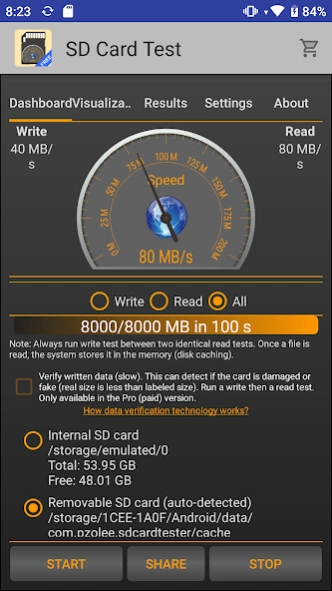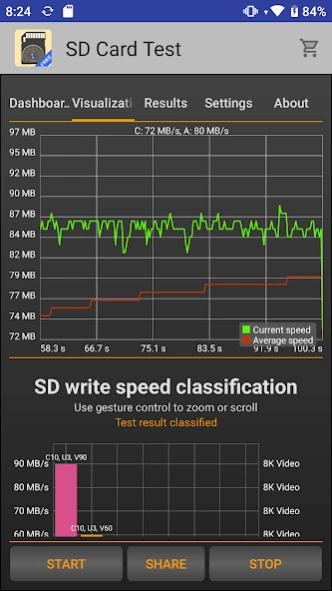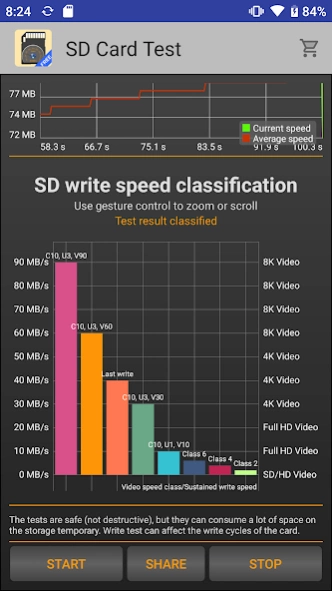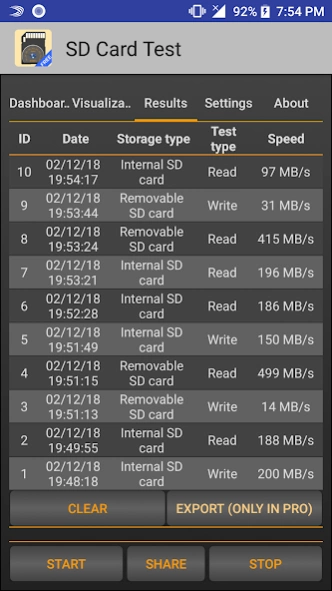SD Card Test
Free Version
Publisher Description
SD Card Test - SD speed test tool! Micro SD, SDHC, SDXC support eMMC, UFS storage.
Use the best SD speed test tool! Test the speed of internal or external storage, sd card!
Highlighted features:
✔ Measure the speed of your external (removable) SD card
✔ Measure the speed of your internal storage or any disks
✔ Read/write tests using several different combinations.
✔ Show storage type: eMMC, UFS 2.0 and 2.1 or higher
✔ Show class: Class 2, Class 4, Class 6, Class 10, UHS-I, UHS-II and UHS-III
✔ Supporting several file systems like ext4, exFAT or FAT/FAT32.
✔ Support portable and adoptable storage as well
✔ Show storage details: free space, total space, mount options, device name
Supported memory cards:
* Basically any sd cards: Micro SD, SDHC and SDXC
* built-in memory (card)
Good to know:
✔ If the sd card is formatted as adoptable storage, the app may unable to access it directly. In that case either move the app to the adoptable storage (change the install storage), or format the storage as portable storage.
Note: if you measure slow speed, this is not the fault of the app. This is the reality of your phone.
Common reasons: fake sd card, slow sd card reader/hardware problems of the phone, software problems.
Easy to use even for beginners. Quick tests.
About SD Card Test
SD Card Test is a free app for Android published in the System Maintenance list of apps, part of System Utilities.
The company that develops SD Card Test is Zoltán Pallagi. The latest version released by its developer is 1.0. This app was rated by 39 users of our site and has an average rating of 2.8.
To install SD Card Test on your Android device, just click the green Continue To App button above to start the installation process. The app is listed on our website since 2023-11-05 and was downloaded 25,375 times. We have already checked if the download link is safe, however for your own protection we recommend that you scan the downloaded app with your antivirus. Your antivirus may detect the SD Card Test as malware as malware if the download link to com.pzolee.sdcardtester is broken.
How to install SD Card Test on your Android device:
- Click on the Continue To App button on our website. This will redirect you to Google Play.
- Once the SD Card Test is shown in the Google Play listing of your Android device, you can start its download and installation. Tap on the Install button located below the search bar and to the right of the app icon.
- A pop-up window with the permissions required by SD Card Test will be shown. Click on Accept to continue the process.
- SD Card Test will be downloaded onto your device, displaying a progress. Once the download completes, the installation will start and you'll get a notification after the installation is finished.